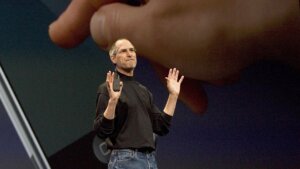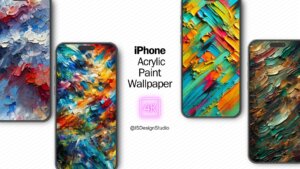Website Migration Checklist: How to Move Your Site Without Losing Traffic
Migrating your website to a new platform, host, or domain can be a tricky process. There are many things that can go wrong if you don’t know what you’re doing.
Failing to properly prepare for your website migration could result in significant SEO setbacks, such as losing your hard-earned search engine rankings and traffic.
To help you avoid a potential SEO disaster, use this website migration checklist to ensure a smooth transition.
Pre-Migration Checklist
- Make a plan: This may seem obvious, but it’s important to have a solid plan in place before you start migrating your website.
- Crawl your current website: Before you make any changes, you need to understand what you’re working with.
- Check for and resolve index coverage issues: You can identify crawl errors, broken links, or other issues that could be hurting your website’s SEO performance.
- Review your backlink profile: Backlinks are still a valuable ranking factor, so you’ll want to make sure you don’t lose any of your hard-earned links during the migration.
- Conduct a technical SEO audit: Take the time to check your website’s structure, code, and content.
Migration Checklist
- Create a list of all content URLs from your old site: You’ll need this later for building your new sitemap and setting up 301 redirects.
- Test your website: Before you launch your new website, it’s crucial to test it thoroughly to ensure that everything is working properly.
Post-Migration Checklist
- Submit your XML sitemap: Make it easy for Google to find and crawl your new pages and start ranking them sooner.
- Set up 301 redirects: You’ll lose the authority and value of those pages.
- Monitor your website’s performance: After you’ve migrated your website, keep a close eye on your organic traffic and rankings for a couple of weeks.
- Check your Google Analytics: Make sure there are no unexpected dips or changes in traffic.
- Be patient: It takes time for search engines to crawl, index, and rank your new website.
By following this website migration checklist, you can help ensure that your move goes smoothly and that you don’t lose any valuable traffic or rankings.
In: