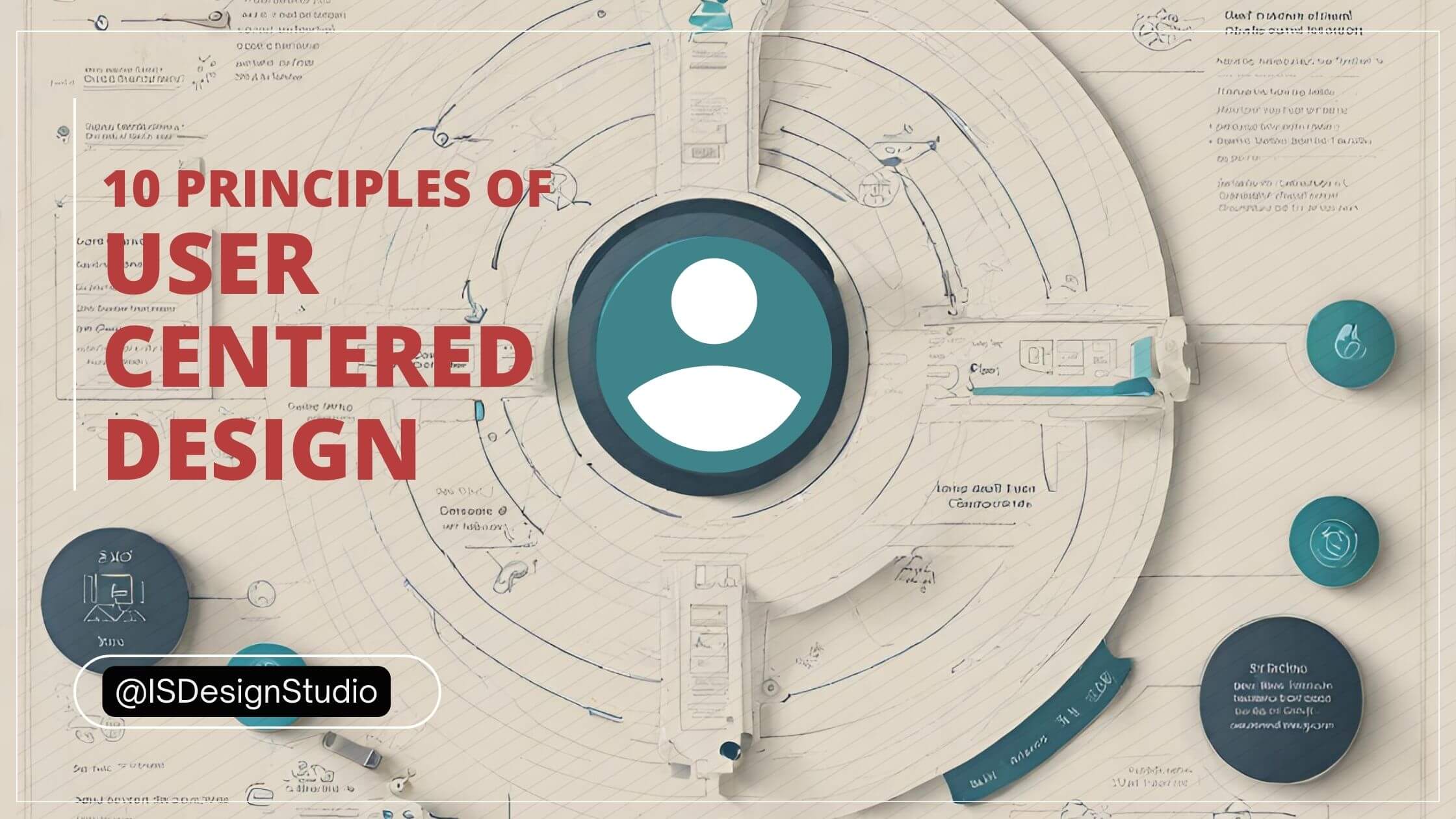User-Centered Design: Putting Users First
User-centered design (UCD) is a design philosophy and iterative process where the needs, wants, and limitations of end-users of a product, service or process are given extensive attention at each stage of the design process. The core principle is simple: design with the user, not for the user. This approach ensures that the final product is not only functional but also enjoyable and effective for its intended audience. This article dives into the key principles that underpin successful user-centered design, offering a practical guide for creating exceptional user experiences.
1. Visibility of System Status
Keeping users informed about what’s happening is crucial. Provide clear, timely feedback on actions. A loading bar, a progress indicator, or even a simple message confirming a successful submission all fall under this principle. For example, imagine a file upload; the user should see a progress bar updating in real-time, not just a blank screen. This visibility builds trust and reduces user frustration.
2. Match Between System and the Real World
The system’s language should resonate with the user’s. Avoid technical jargon. Instead, use terms and concepts familiar to the user. For instance, an e-commerce site shouldn’t use terms like “cart” when “shopping basket” is more readily understood. Designing interfaces that are intuitive to use means they are using mental models the user is already familiar with.
3. User Control and Freedom
Users need a safety net. Provide an “emergency exit” – a way to undo actions or escape unwanted states easily. Think of the “undo” button, or the ability to cancel a form submission. Make it easy for users to navigate back and forth and avoid dead ends. This empowers users and prevents frustration.
4. Consistency and Standards
Consistency is key. Use consistent terminology, layout, and interaction patterns throughout your product. Stick to platform conventions (e.g., the standard location of a menu). This reduces the cognitive load on the user, making it easier to learn and remember how to use the product. Consistency builds trust and familiarity.
5. Error Prevention
Proactive design is always preferable. Anticipate potential errors and design your product to prevent them. Constraints can be used to prevent invalid data entry, or default options can prevent the user from having to make a decision. For example, a form field that only accepts numeric input prevents users from entering text. Anticipate and address the common pitfalls.
6. Recognition Rather Than Recall
Minimize the user’s memory burden. Make essential information, actions, and options visible. Instead of forcing users to remember codes or instructions, provide clear visual cues and readily available options. Tooltips, labels, and contextual help contribute greatly to this principle.
7. Flexibility and Efficiency of Use
Cater to both novice and expert users. Provide features that allow experienced users to accomplish tasks more quickly (e.g., keyboard shortcuts). At the same time, make sure that these features don’t hinder the experience of new users. A well-designed system accommodates different skill levels and usage patterns.
8. Aesthetic and Minimalist Design
Keep the interface clean and uncluttered. Remove any irrelevant information or elements. Every element on the screen competes for the user’s attention, so focus on what’s essential. This principle ensures a focused and enjoyable user experience.
9. Help Users Recognize, Diagnose, and Recover from Errors
Errors are inevitable. However, when errors occur, make them clear, and actionable. Error messages should be in plain language, specifically indicating the problem and providing a constructive solution. Avoid vague or technical jargon. Guide the user towards resolution.
10. Help and Documentation
While it is always best if the product is self-explanatory, providing readily accessible help and documentation is crucial. Documentation should be easy to search, task-oriented, and include concrete steps. Frequently Asked Questions (FAQ) and contextual help features are good examples. Excellent documentation empowers users and improves their overall experience.
Implementing these principles requires a deep understanding of your target audience. User research, usability testing, and iterative design are essential components of a successful UCD process. By embracing these methods, you can create products that are not just functional, but also enjoyable and successful.
Business Application: User-Centered Design Lessons for Modern Design
The Challenge: Many businesses struggle to create digital products that resonate with their target audience. Poor user experiences lead to high bounce rates, low conversion rates, and ultimately, a damaged brand reputation.
Our Solution: Interstellar Design specializes in Web Design/UX and Branding services. We apply user-centered design principles to create intuitive interfaces and compelling brand identities. Our team conducts thorough user research, prototyping, and usability testing to ensure your digital products meet your users’ needs.
Why It Matters: User-centered design drives business growth. By prioritizing user experience, we help our clients increase engagement, improve conversion rates, and build strong customer loyalty, leading to a better return on investment (ROI) and improved brand perception.
Next Steps: Ready to create a user experience that delights your customers? Schedule a consultation with Interstellar Design today.
In: